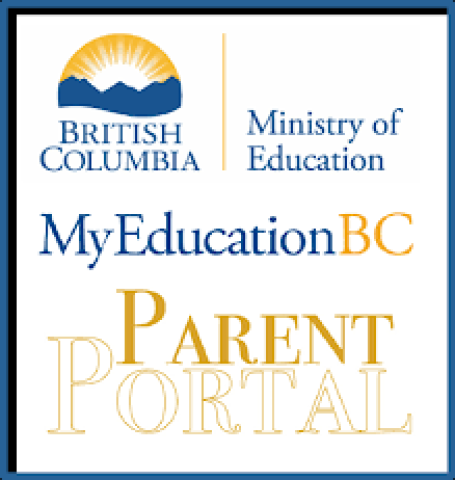MyEducation Parent Portal
Dear Parent/Guardian:
At Grauer Elementary, we are introducing a new way to access your child’s school information directly online. We will initiate the MyEducation BC PARENT PORTAL which will allow parents and/or guardians to access attendance, term grades, report cards and other information on their child(ren).
Each parent/guardian will have their own separate account, and can view the following:
- Attendance Information
- Contact Information
- Student Demographic Information
- Published Report Cards
- Transcript Information
You may have received an email from “sysadmin@myeducation.gov.bc.ca” with your login ID and temporary password.
Access the Parent Portal at: https://www.myeducation.gov.bc.ca/aspen/logon.do
- The first login must be done from a worksation, laptop or computer. Do not use an iPad, tablet or cell phone. After the initial log in you may use any device to access your parent portal account.
- Enter the login ID and password provided in the MyED BC email
- The first time you log on to your account you will be asked to change your password
Account Problems?
Accounts have been created using email addresses previously provided to the office. If you did not provide your email address or need to update your address, please send an email to grauer@sd38.bc.ca.
If you have issues logging into MyEd please send an email to the District MyEd Support Team at the following email address: MyEdParentPortal@sd38.bc.ca In the subject line please put Parent Portal, and in the message, include the following: Student’s Full Name, Pupil #, Parent/Guardian Name and email address.
Security
MyEducation BC is a secure student information system used in most school districts in the province of BC. Security is guided by the rules and regulations of the School Act and Freedom of Information and Protection of Privacy Act (FOIPPA). If you have any questions please contact our central office at 604-668-6668.